Which Is the Best Web Browser in 2025?
It might not be the flashiest part of your IT setup, but your choice of web browser matters more than you think, especially in 2025. Whether you’re checking emails, accessing Microsoft 365, logging into your CRM, or watching a supplier’s webinar, your browser is doing a lot of heavy lifting behind the scenes. And with so many options, Chrome, Edge, Firefox, Safari, Brave, and a few others, it’s easy to just use whatever came with the system and never give it a second thought.
We recently had a customer ask: “Is Chrome still the best browser? Or should I be using Edge now that we’re on Microsoft 365?” And it got us thinking, it’s time for a proper, no-fluff guide to help people make an informed choice.
This post covers:
- What makes a browser good (and bad)
- Real-world pros and cons
- Usage stats and performance insights
- What we recommend for East Yorkshire businesses
- Links to help you dive deeper
Let’s get into it.
1. Google Chrome

Launched in 2008, Google Chrome quickly rose to dominance by offering speed, simplicity, and stability at a time when Internet Explorer was on its last legs. By 2012, it had overtaken all its rivals, and it’s held the top spot ever since. Chrome helped set modern web standards, and most web developers today build and test for Chrome first.
Market Share (July 2025): ~62% (StatCounter)
Who uses it: Everyone from casual users to developers and small businesses
Pros:
- Extremely fast and stable
- Supports every major website and web standard
- Huge library of extensions
- Seamless Google Workspace integration (Docs, Drive, Gmail)
Cons:
- High RAM usage (can slow down older PCs)
- Privacy concerns due to Google’s data collection
- Can become sluggish with too many extensions
Best For: Teams using Google Workspace, or anyone who wants maximum compatibility with web-based tools.
Worth Knowing: Chrome’s popularity is part of its power, but also its curse. Because everyone uses it, it’s also the most targeted by malware and phishing attacks.
Download Chrome Here
2. Microsoft Edge

Originally launched in 2015 as the successor to Internet Explorer, Edge struggled to gain popularity in its early years. But in 2020, Microsoft rebuilt it from the ground up using the same engine as Chrome (called Chromium). Since then, Edge has quietly become one of the best browsers on the market, especially for businesses using Microsoft 365.
Market Share: ~14%
Who uses it: Windows 11 users (Edge is the default), Microsoft 365 users
Pros:
- Built on the same engine as Chrome (Chromium), so it’s fast and compatible
- Tight Microsoft 365 integration
- Sleeping tabs reduce memory use
- Built-in AI tools like Microsoft Copilot
- Good security features out of the box
Cons:
- Some users dislike Microsoft’s pushiness (pop-ups, default resets)
- Extension library is smaller than Chrome’s (though growing)
Best For: Any business using Microsoft 365, especially for features like syncing across Entra domain accounts and cloud policies.
Real World: We’ve seen better long-term stability on customer devices using Edge than Chrome. It’s less prone to crashing on older systems, especially when combined with good patch management.
Want to know more about Edge and Microsoft 365? Read our blog post on What Microsoft Copilot Actually Does.
Download Edge Here
3. Mozilla Firefox

Firefox has been around since 2004, born from the ashes of the old Netscape browser. It was once Chrome’s main rival, especially in the early 2010s, but lost ground as users flocked to Google’s ecosystem. What makes Firefox unique is that it’s open-source and run by a non-profit foundation, meaning its priorities tend to lean more towards privacy and user choice than profit.
Market Share: ~6%
Who uses it: Privacy-conscious users, developers, Linux fans
Pros:
- Independent engine (not Chromium)
- Strong privacy tools and tracking protection
- Low resource usage
- Open source and community driven
Cons:
- Slightly less compatible with some modern web apps
- Slower updates for enterprise features
- Smaller plugin ecosystem
Best For: Anyone concerned with privacy or who wants to avoid big tech products.
Real World: Firefox remains the underdog, but it’s solid. A couple of our clients use it exclusively because of their data policies, it’s one of the few browsers that doesn’t phone home.
Download Firefox Here
4. Brave

Brave is a relative newcomer, launched in 2016 by Brendan Eich, the same guy who helped create JavaScript and co-founded Mozilla. It’s designed to be private from the ground up, blocking trackers, blocking ads, and even offering built-in support for anonymous browsing with Tor.
Market Share: ~1.2% (growing steadily)
Who uses it: Privacy-focused individuals, crypto enthusiasts, and IT nerds
Pros:
- Automatically blocks trackers and ads
- Uses Chromium, so fast and compatible
- Built-in VPN and Tor mode
- Low memory use
Cons:
- Aggressive ad-blocking can break some sites
- Crypto integration is unnecessary for most users
- Still niche, so less familiar support for end users
Best For: Solo business owners who want a privacy-first browser with no fuss.
Real World: We’ve had good feedback from customers using Brave for financial work or data-sensitive operations, especially when paired with email encryption and 2FA.
Download Brave Here
5. Safari (macOS only)

Safari has been Apple’s default browser since 2003 and remains the go-to choice for most Mac and iOS users. It’s optimised for Apple’s hardware, meaning it runs fast and uses less battery compared to Chrome or Firefox on a Mac. However, its usefulness in a business environment depends heavily on what other tools you use.
Market Share (Global): ~18% (mostly Mac/iOS)
Who uses it: Apple users, designers, and some execs
Pros:
- Energy efficient on Macs
- Secure and regularly updated
- Integrated with iCloud Keychain and other Apple services
Cons:
- Mac-only (no Windows version anymore)
- Not great with some Microsoft web apps
Best For: Mac-based businesses who live in the Apple ecosystem.
Real World: Safari works well for Mac users but is rarely the primary browser in business settings. We usually recommend having Chrome or Edge available too for compatibility.
Learn About Safari Here
6. Opera

Opera has been around since 1995, making it one of the oldest browsers still in active development. While it never reached mainstream success, it’s always been known for pushing innovative features first—like tabbed browsing, pop-up blocking, and built-in VPNs.
Market Share: ~2%
Who uses it: Power users, tech tinkerers, and people who like things a bit different
Pros:
- Built-in free VPN and ad blocker
- Sidebar for messaging apps (WhatsApp, Messenger, etc.)
- Battery saver mode for laptops
- Highly customisable
Cons:
- Less support from mainstream developers
- Occasional compatibility issues with newer web apps
- Feels cluttered for users who prefer simplicity
Best For: Users who like features, want a free VPN, or need an all-in-one solution for casual and work use.
Real World: We’ve seen a few customers using Opera effectively on budget laptops where the battery-saving features genuinely help.
Download Opera Here
🧠 Final Thoughts: So, Which Browser Should You Use?
There’s no universal “best” but there is a best-for-you.
Our take at System Plus:
- Using Microsoft 365? Go with Edge.
- Using Google Workspace? Stick with Chrome.
- Need privacy? Try Brave or Firefox.
- Running older hardware? Edge tends to use less memory than Chrome.
- On a Mac? Safari’s fine, but install Chrome or Edge too.
- Want a fine mix of all of the above? Go Opera
Don’t just use what came with your computer. It could be costing you speed, battery life, compatibility, or worse, security.
And remember: browsers are part of your security setup. If you’re not managing updates, extensions, or user policies, you’re leaving the door wide open.
Looking for help setting up secure, managed browsers across your business? Get in touch or give us a call on 01759 305670. We offer full device monitoring, patch management, and browser policy setup as part of our IT support services.
#SystemPlusuk #WebBrowsers2025 #Microsoft365 #SmallBusinessIT #BrowserSecurity #EdgeVsChrome #EastYorkshireTech #BrowserReview #ITSupportYorkshire
Latest Posts
- Microsoft Power BI: Putting Your Data to Work
- Which Browser Should You Be Using in 2026?
- Nvidia vs AMD in 2026: Which GPU Actually Makes Sense Now?
- Linux vs Windows in 2026
- Switching to Linux: Realistic Alternative or False Promise?
Discover more from System Plus
Subscribe to get the latest posts sent to your email.