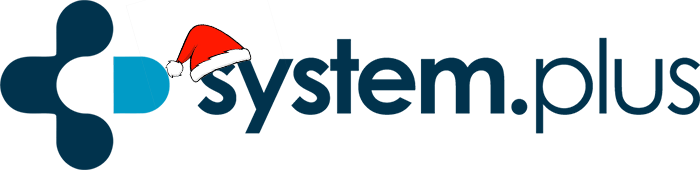Is Microsoft Copilot Worth It for Small Business in 2025?
Everywhere you turn right now, Microsoft is talking about Copilot. It’s in Windows 11. It’s in Microsoft 365. It’s on the ribbon in Word, the sidebar in Outlook, and being quietly added into Teams and Excel.
But here’s the real question that most small business owners around York, and Hull and the East Riding are asking: Is Copilot actually worth it?
At System Plus, we’ve been testing Copilot in real-world environments, with real people and this post is our honest, plain-English take on what it does well, where it struggles, and whether it’s worth your business investing in.
What Is Microsoft Copilot?
Copilot is Microsoft’s new AI assistant, built directly into the apps you already use like Word, Excel, Outlook, Teams, PowerPoint and more. It’s powered by the same underlying technology as ChatGPT (specifically OpenAI’s GPT-4), but it’s designed to work inside your Microsoft 365 environment.
In theory, it can:
- Draft and rewrite emails
- Summarise long email threads
- Create presentations
- Analyse Excel spreadsheets
- Pull data from your SharePoint and OneDrive
- Help write documents and reports
- Catch you up on meetings you’ve missed
- And even generate code or macros (for the more technical among us)
It’s positioned as a productivity tool, something to speed you up, reduce repetitive tasks, and help you focus on higher-value work.
That sounds really, really great. But does it deliver?
What Does It Cost?
Let’s get this out of the way, because because it’s the first thing i’m asked.
As of now, Microsoft 365 Copilot costs £30 per user, per month. That’s on top of your existing Microsoft 365 licence.
You can’t mix and match either, if your company wants Copilot, every user who wants access needs their own licence. It’s very much an “all in or nothing” add-on.
That price makes sense for enterprise clients with hundreds of staff. But for a five-person garage, a small creative studio, or a local golf club, it’s a genuine budget consideration.
So… What’s It Actually Good At?
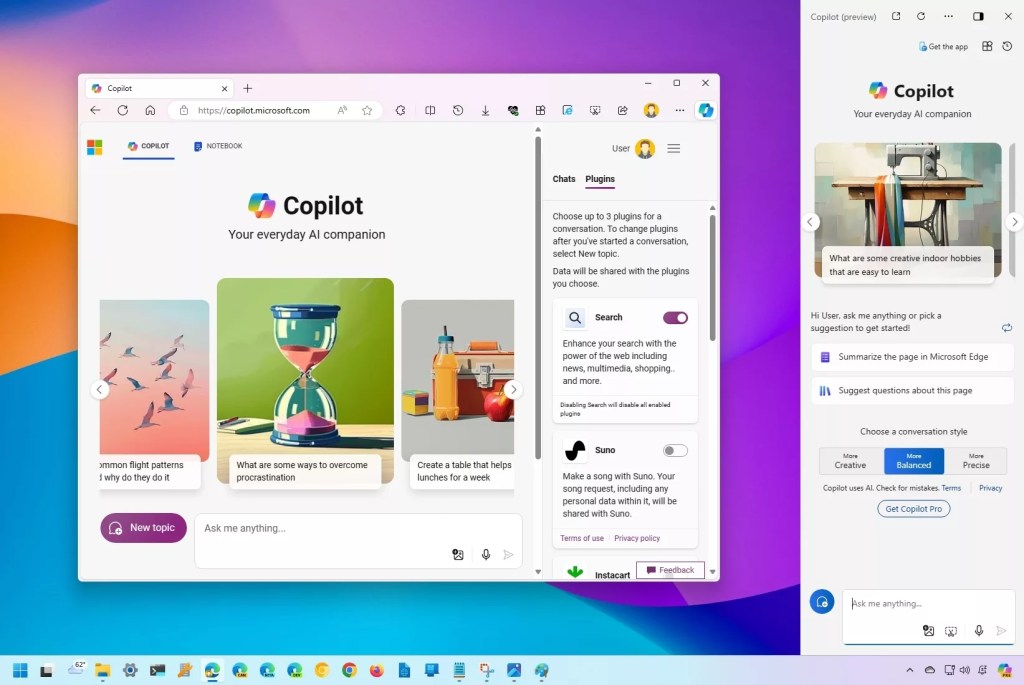
In our hands-on testing with small businesses (and in our own setup at System Plus), we’ve found that Copilot is genuinely useful, but only if you’re using the Microsoft 365 suite properly already.
Here’s where it shines:
Outlook Summaries and Replies
You can ask Copilot to summarise long email threads or even draft a polite response in seconds. For busy inboxes, especially shared ones, this is gold. It saves time and stops important messages getting lost in waffle.
Word Assistance
Need a report, proposal, or internal document drafted? Copilot can generate outlines, rephrase paragraphs, and help tighten up grammar. We’ve used it for early drafts of internal guides and policy documents.
Excel Analysis
Copilot in Excel is more like a data interpreter. You can ask things like “Which region had the highest sales this quarter?” or “Summarise the trends from this sheet” and it’ll do the legwork. For those without time (or the brain space) for pivot tables, it’s a game changer.
Teams Catch-Ups
If you missed a Teams meeting, Copilot can summarise what was said, who said it, and what was agreed as long as the meeting was recorded and transcribed.
Enterprise Search
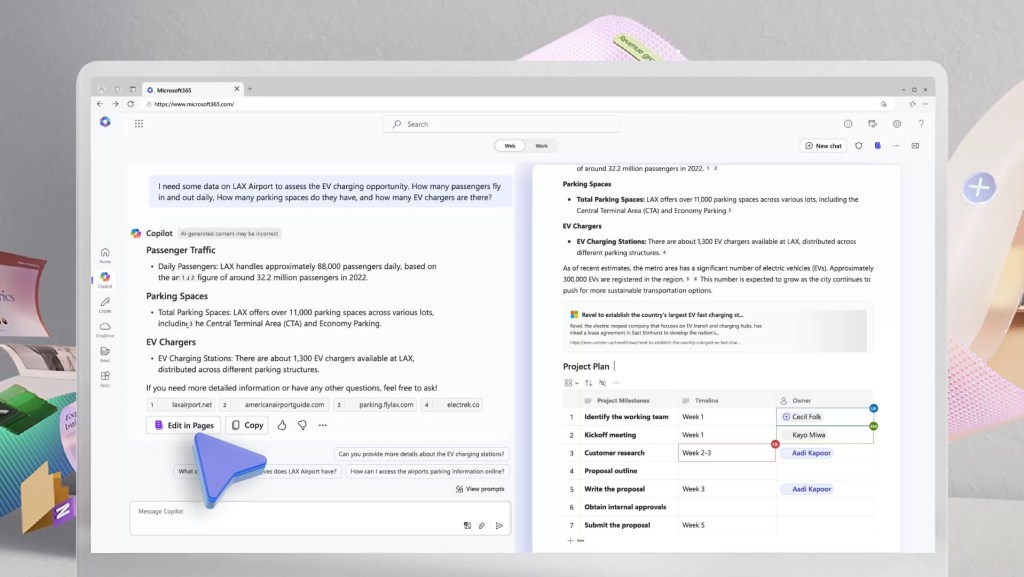
With access to your OneDrive, SharePoint, and emails, Copilot can act like a smart company search engine. Ask “Find me the presentation John sent last Friday” and it will go fetch.
But Here’s the Catch…
Copilot’s usefulness depends entirely on how organised and cloud-ready your business already is.
If you’re still saving files locally and not really using SharePoint or OneDrive? Copilot won’t have much to work with. If you use Outlook purely for sending and receiving and don’t archive or sort anything? It’ll struggle.
We also found that:
- It’s still occasionally slow or vague in its answers
- It doesn’t always get tone right in emails (we’ve seen a few overly formal replies)
- And if your internet connection is patchy, performance suffers
In other words, it’s not magic. It’s powerful, yes, but not perfect.
Why Not Just Use ChatGPT Instead?

It’s a fair question, and we’ve been asked it more than once by clients.
After all, Microsoft Copilot is built on OpenAI’s GPT-4, the same core model that powers ChatGPT Plus, which currently costs just £16pcm. So why pay nearly double for Copilot?
The short answer is: ChatGPT and Copilot are built for different things.
ChatGPT is a general-purpose AI
It’s fantastic for:
- Creative writing
- General research
- Idea generation
- Code examples
- Drafting emails or content from scratch
But it doesn’t know anything about your business. It can’t see your emails, your documents, your meetings, or your files. That means you have to feed it everything manually, which can be time consuming, and in a work environment, potentially risky.
Microsoft Copilot is business-aware
It lives inside your Microsoft 365 environment. That means it can:
- Summarise your actual email conversations
- Draft replies in context (with real tone and detail)
- Search through your SharePoint files
- Analyse your Excel documents
- Reference Teams meetings and shared notes
- Respect your business’s data security and access permissions
It’s like the difference between having an AI assistant in your office, vs using a chatbot on your phone.
Yes, ChatGPT is cheaper and we’re big fans of it too, but it’s not built to be securely embedded in your work environment. For businesses that rely on Microsoft 365, Copilot is the only tool that can truly connect the dots without cutting corners on security.
So… Is It Worth It?
For most small businesses, Copilot is best thought of as a premium productivity boost, not an essential upgrade.
✅ If you’re a busy office manager, a consultant juggling lots of clients, or a small team already using SharePoint and Teams, Copilot can genuinely help you get more done, faster.
❌ If you only use Outlook and Word occasionally, or if your business doesn’t fully live inside Microsoft 365 yet, the £30/month might be better spent elsewhere.
That said, it’s improving fast. Microsoft is rolling out Copilot features into more apps and even into Windows itself (which we covered here: Windows 12: What We Know So Far)
And we expect the pricing and licensing model to change as demand grows.
What We’re Telling Our Clients
We’re not pushing Copilot to everyone. Instead, we’re starting with:
- Consultations to see if your Microsoft 365 environment is ready
- Pilot schemes where one or two users try it out before you commit
- Licensing advice to make sure you’re not overpaying
- And support for businesses who want to move more of their data to the cloud to get ready
If you’re curious about Copilot but not sure it’s the right fit, we’re happy to have a chat, no obligation, no hard sell.
Just clear advice, tailored to your business.
Final Thoughts
Copilot is exciting, but it’s not a magic wand.
Used properly, it can absolutely save time, improve workflows, and make life easier. But it works best for businesses that already have their Microsoft 365 house in order.
At System Plus, we’re keeping an eye on how it evolves, and helping local businesses decide if and when it’s right to jump in.
Want to test Copilot with your team? Or just talk about what it could do for your business?
📞 Call us on 01759 205670 or info@system.plus. We’re here when you need us, with local advice that actually makes sense.
Learn more – Recommended External Links:
- Microsoft’s official overview of Copilot:
What is Microsoft 365 Copilot? — explains how Copilot works inside Microsoft 365 apps. (Microsoft Learn) - Microsoft’s business‑focused Copilot page:
Microsoft 365 Copilot for Small and Medium Business — highlights how Copilot can help SMBs. (Microsoft Adoption) - OpenAI’s description of ChatGPT Business:
What is ChatGPT Business? — gives insight into ChatGPT’s business‑offering. (OpenAI Help Center) - A comparison article of ChatGPT plans & security features:
ChatGPT Plus vs Business: Difference in Key Aspects — useful for highlighting cost vs features. (dotspacetech.com)
Discover more from System Plus
Subscribe to get the latest posts sent to your email.