Still Unsure About Moving to the Cloud? Here’s What You Need to Know
At System Plus, we regularly speak to local businesses who are thinking about switching to Microsoft 365 but there’s still a real fear for some when it comes to “putting everything in the cloud.”
We completely get it.
When your files are stored on a server or PC in the office, you can see where your data lives. It’s physical. It’s there. Moving it to something more abstract like the cloud can feel like you’re losing control.
But here’s the truth: done properly, moving to the cloud doesn’t mean giving up control. In fact, it usually means gaining security, flexibility, and peace of mind, especially with Microsoft 365.
So, where is “the cloud” really?
When we talk about the cloud in Microsoft 365, we’re talking about extremely secure data centres run by Microsoft, based all over the world, including in the UK and Europe. Your data isn’t just floating around somewhere. It’s stored on highly protected servers behind multiple layers of security, and backed up in real-time.
Is it secure?
Yes. Extremely! Here’s why:
- Encryption: Your data is encrypted when it’s stored and again when it’s sent over the internet. That means even if someone intercepted it, they wouldn’t be able to read it.
- Two-factor authentication (2FA): You can protect your accounts with a second layer of login, like a text message code or app approval.
- Redundancy: Microsoft keeps multiple copies of your data in separate locations. Even if a data centre was hit by a disaster, your files would still be safe.
- Compliance: Microsoft 365 is compliant with international standards like ISO 27001 and UK-specific rules like GDPR.
But what if I lose internet?
That’s a fair concern. The good news is, you can still work offline. Word, Excel, Outlook, they all work without internet access. As soon as you’re back online, everything syncs automatically.
Will I lose access to my data?
Not at all. You still own your data. You can download it, move it, copy it, and even take it somewhere else if you ever change provider. Microsoft doesn’t control your files, you do.
What are the real-world benefits?
- Access from anywhere – your team can work remotely or on-site without VPNs or clunky drives.
- Automatic backup – no more forgetting to copy files to a USB or worrying if the office server fails.
- Collaboration made easy – multiple people can work on the same document at once, from different locations.
- Better security overall – updates, patches, and protections are handled in real-time, without relying on someone remembering to update things manually.
We’re here to guide you
At System Plus, we don’t just move you to the cloud and wish you good luck. We help you every step of the way, from planning and migration to ongoing support and training.
If you’ve been holding back because it all feels a bit uncertain or unsafe, let’s have a chat. We’ll walk you through it all in plain English and show you how Microsoft 365 could actually make your data safer, not riskier.
🔒 Security & Trust (Read More)
Microsoft 365 Security Overview
https://www.microsoft.com/en-us/microsoft-365/secure
Explains Microsoft’s approach to data protection, encryption, and compliance.
UK Microsoft Data Centres
https://news.microsoft.com/en-gb/uk-datacentre-region/
Details where your data is stored and how Microsoft’s UK facilities work.
Microsoft Trust Center (UK Focus)
https://www.microsoft.com/en-gb/trust-center
Covers privacy, compliance, and legal rights for UK users, including GDPR.
Discover more from System Plus
Subscribe to get the latest posts sent to your email.