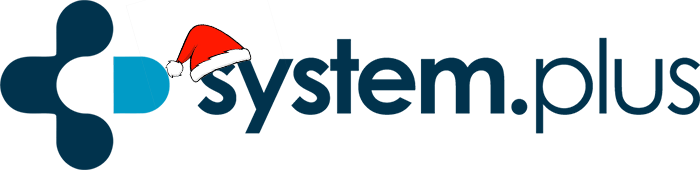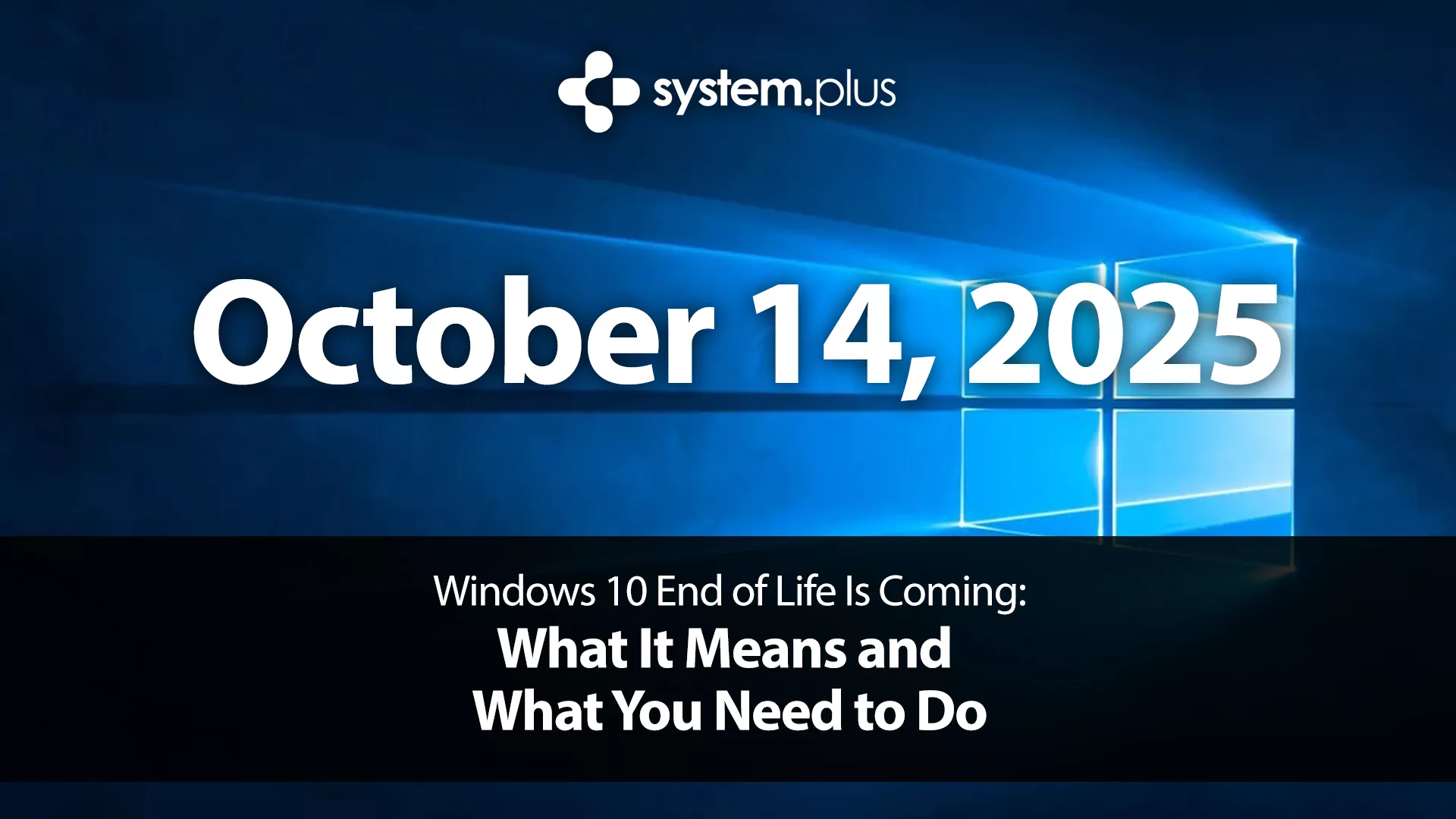Windows 10 End of Life Is Coming – What It Means and What You Need to Do
If you’re still using Windows 10, time is running out.
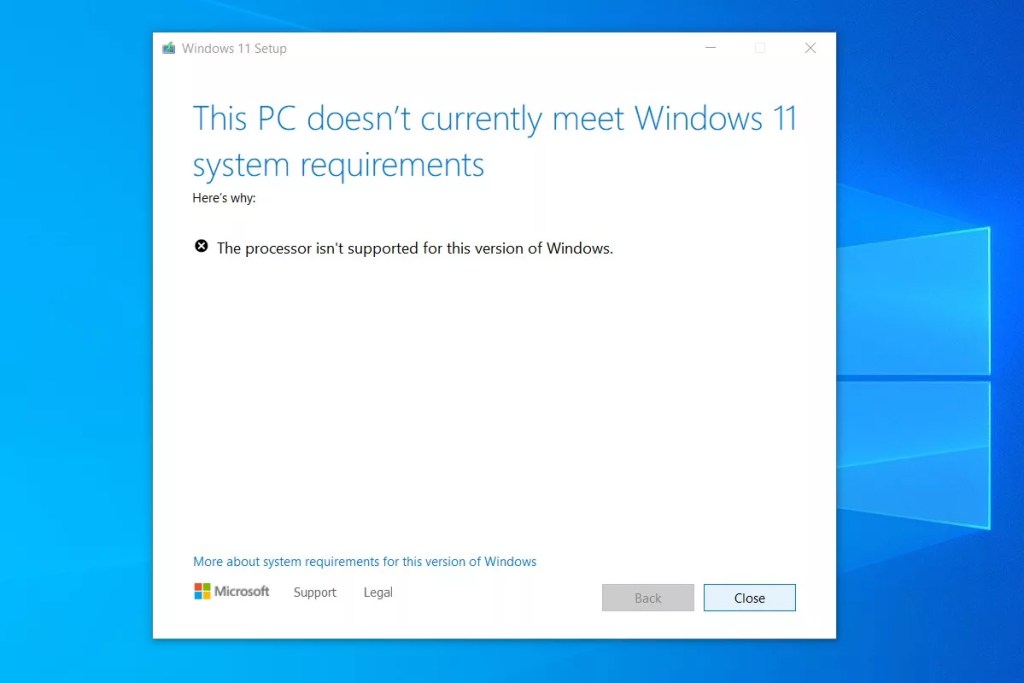
Microsoft has officially confirmed that Windows 10 will reach End of Life on 14 October 2025. That might sound like a while off, but in tech terms, it’s just around the corner and it’s already starting to impact support, compatibility, and planning for both businesses and home users.
At System Plus, we’re already helping customers across Pocklington, York, Hull and East Yorkshire prepare for what comes next. Whether it’s a simple upgrade or a full system refresh, now is the time to start looking at your options before it becomes urgent.
What Does ‘End of Life’ Actually Mean?
When Microsoft ends support for an operating system, it means they stop providing security updates, bug fixes, and technical assistance. This doesn’t mean your computer will suddenly stop working, but it does mean it becomes more vulnerable to security threats, software incompatibility, and general instability.
In Microsoft’s words:
“After October 14, 2025, Microsoft will no longer provide security updates or technical support for Windows 10.”
Source: Microsoft Windows 10 Lifecycle Page
If you’re still running Windows 10 on your work or personal machine, you’ll effectively be using an unsupported system — which is a big red flag for cybersecurity, compliance, and long-term reliability.
Why It Matters to Local Businesses
Here in East Yorkshire, many small businesses are still running older machines that work “well enough” for now — but the EOL deadline changes the picture. Unsupported systems won’t just be at risk; they may fall foul of cyber insurance requirements, fail to meet data protection standards, or become incompatible with business-critical software.
If you’re working in finance, education, health, or any sector where data protection matters, staying on Windows 10 post-2025 could land you in hot water. Even if you’re a small retail shop or a home office setup, you still need to be protected.
What Are Your Options?
Here’s where it gets a bit more practical. You essentially have three options, depending on your current hardware and how you use it:
1. Upgrade to Windows 11
If your PC or laptop is relatively modern (usually 8th gen Intel or newer), you might be able to upgrade in-place to Windows 11. It’s a free upgrade for eligible devices, and System Plus can help with compatibility checks, backups, and the actual upgrade process.
Need help checking if your device qualifies? Just ask us.
2. Replace Older Hardware
Some older machines (especially from 2015–2018) won’t meet the system requirements for Windows 11. In that case, your best bet might be to replace the device entirely. The good news? You don’t have to spend a fortune. We regularly stock fully tested refurbished laptops and desktops that come with Windows 11 Pro pre-installed.
You can read more about how we handle this here:
👉 Why Refurbished Doesn’t Mean Second Best
3. Continue with Risk – Not Recommended
Technically, you can keep using Windows 10 after 2025. But you’d be doing so at your own risk. There’ll be no security patches, no technical support, and over time, fewer apps and devices will work properly.
Microsoft has announced a paid “Extended Security Updates” (ESU) programme but it’s aimed at enterprise organisations, and it’s not cost-effective for small businesses or home users.
How System Plus Can Help
Whether you’re running a small business in Pocklington, managing a charity in York, or just want your home PC to be future-proof, we’ll guide you through the process.
We offer:
- Free checks to see if your device is Windows 11-ready
- Affordable refurbished PCs and laptops
- Setup and migration services, including Microsoft 365
- Local, honest advice with no pressure
As a trusted local IT provider since 2010, we’ve already helped dozens of customers prepare for this change. We’re not here to sell you something you don’t need we’re here to make sure your tech works and keeps working.
Not sure where to start? We recently helped Anglotec make the move to Microsoft 365 and a more future-proof setup and we can do the same for you.
The Clock Is Ticking
There’s still time but not as much as you think. Waiting until 2025 to deal with this means rushing, possible data loss, and limited stock on replacement hardware.
We’re already seeing demand increase for Windows 11 machines and upgrade support, especially from businesses who want to plan ahead and avoid disruption.
If you’re in Pocklington, Market Weighton, Stamford Bridge, Elvington, or the surrounding area, give us a ring on 01759 205670 or fill in our contact form. We’ll take a look, talk you through the options, and help you decide the best path forward.
No jargon. No hard sell. Just help when you need it.
Summary
- Windows 10 support ends on 14 October 2025
- Unsupported systems = security risk + compliance issues
- Most people will need to upgrade or replace hardware
- System Plus can help with checks, upgrades, and replacements
- Start now — don’t leave it until the last minute
Discover more from System Plus
Subscribe to get the latest posts sent to your email.