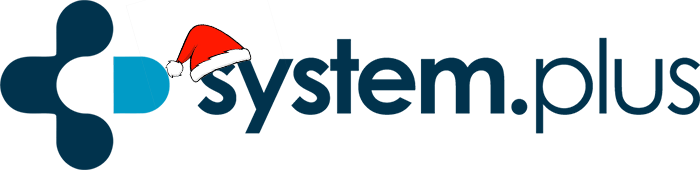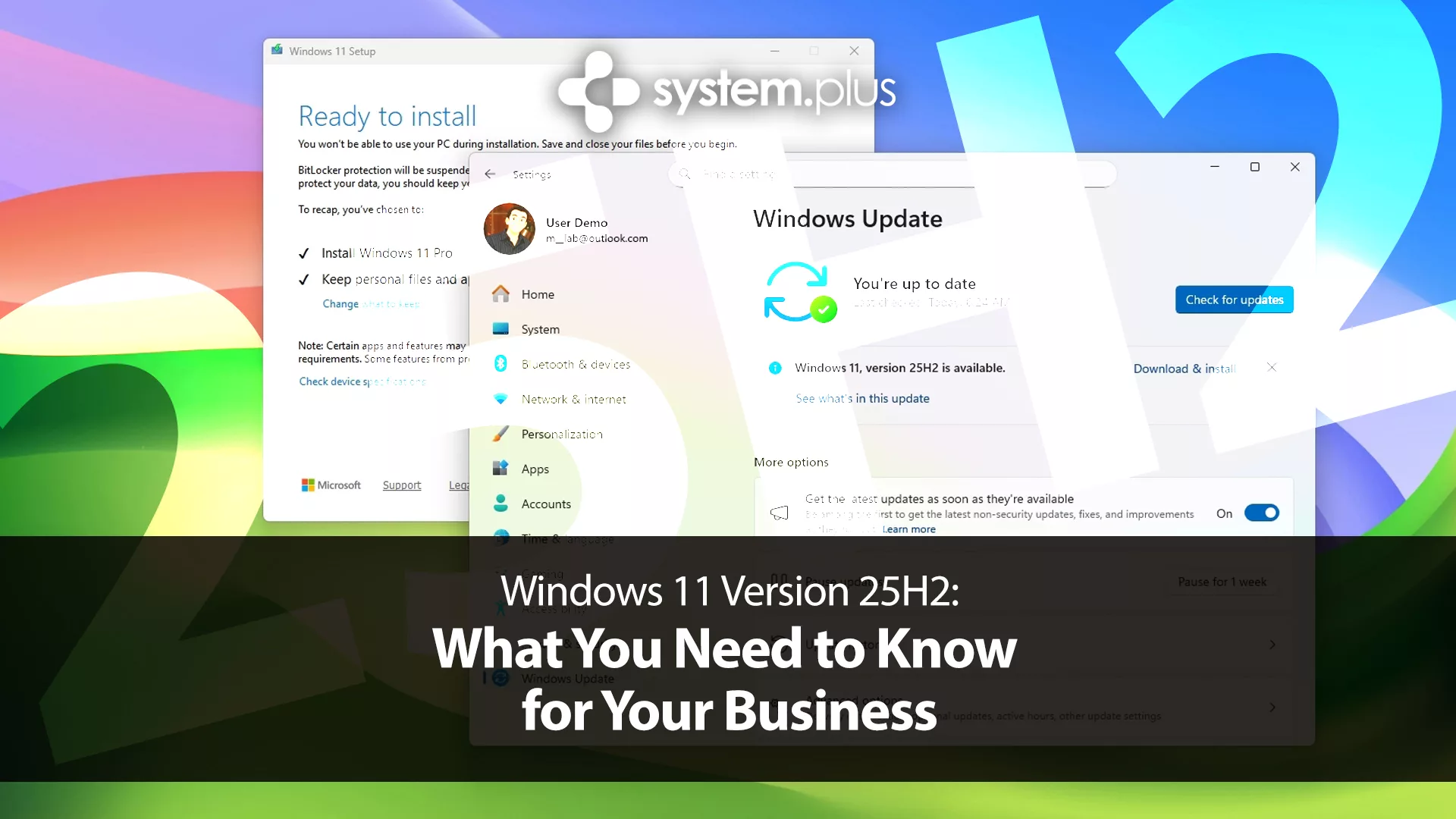Windows 11 Version 25H2: What You Need to Know for Your Business
More than just shiny new icons?
If you’re using Windows 11 (or thinking about it), you’ll want to sit up for the next major update: version 25H2, known by many as the 2025 Update. At System Plus we’re already talking with clients about what this means for their PCs, devices, and business continuity, and I’ll walk you through the key points here, what’s changing, and how you should plan.
A Quick Recap: What 25H2 Actually Is

Unlike earlier Windows upgrades that felt like a full OS re‑install, version 25H2 is delivered as an enablement package for most PCs that already run version 24H2. In simple terms: if you’re already on 24H2, the install will be quicker and less disruptive. Read More Microsoft confirms that 24H2 and 25H2 share the same servicing branch and code base, so compatibility issues should be lower. Read Tech Community Microsoft
The update also resets the support clock for your device: with 24 months of support for Home/Pro editions, and 36 months for Enterprise/Education. Microsoft Learn
What’s Actually New (And What Isn’t)
You might have heard people say, “Well, there aren’t many new features in 25H2.” And they’re partly correct. Microsoft themselves say this update doesn’t introduce a big bundle of brand‑new features separate from the continuous updates rolling out throughout the year. Windows Central
But there are meaningful improvements worth your attention. Some of the highlights for businesses and local offices:
- Support for Wi‑Fi 7 enterprise access points, meaning if your equipment supports it, Windows 11 25H2 is ready. Microsoft Learn
- Improved policies for IT admins: the ability to remove pre‑installed Microsoft Store apps via policy/MDM, which is great for tighter control in smaller businesses. Microsoft Learn
- Performance and installation improvements: since the update is delivered as an enablement package, it tends to install faster and with less downtime. Read More
- Some removals of legacy features: for example PowerShell 2.0 and WMIC being deprecated in this build. Windows Central
So if you’re a small business in Pocklington or the East Riding region, this is less about flashy new bells and more about smoother, safer, well‑managed updates that won’t disrupt your working day.
Who Is Eligible And What You Should Check
If you’re already on Windows 11 version 24H2, you’re in a good position. If you’re on an older version of Windows 11, or still using Windows 10, you’ll need to plan. From Microsoft’s guidance: devices running 24H2 are the easiest candidates for the upgrade to 25H2. Read More
If you’re still on Windows 10, you’ll need to first upgrade to Windows 11 (provided your hardware is compatible) if you want to benefit from 25H2. The good news: upgrading is free for compatible PCs. But check the hardware: CPU generation, TPM, Secure Boot, the usual checks. Many of the businesses we support in local offices, garages, retail shops and home‑users fall into “yes, time to check this now” territory.
What It Means For Your Business In Real‑World Terms
Here in the East Riding area, many small offices, home‑office setups, retail counters and workshop PCs are still running Windows 10 or older versions of Windows 11. With the Windows 10 version 22H2 End‑of‑Life (EOL) in sight, moving to a supported OS is increasingly important.
With 25H2, you get a supported branch, fewer compatibility surprises and a smoother servicing path. For a business in a caravan rental office, a local spa, or a garage workshop, it means less downtime, less tech‑fumbling and more predictable operations.
At System Plus we’re seeing clients benefit by:
- Scheduling the upgrade during a slow period, to minimise disruption.
- Using refurbished or replacement PCs where hardware is too old, see our blog on ‘How Sustainable is Our Tech? Exploring E-Waste and the Life Cycle of Electronics.’
- Ensuring cloud backup and remote working readiness, so that the OS update is part of a broader resilience plan.
How To Get The Update: The Step‑By‑Step

Here’s how you can roll this out:
- Check your version: Go to Settings → System → About and confirm you’re on Windows 11 version 24H2 (or higher).
- Check hardware compatibility: Ensure your CPU, TPM, Secure Boot and firmware are ready for Windows 11.
- Backup: Always take a full backup or snapshot of critical systems before major updates.
- Get the update:
- Via Settings → Windows Update — enable “Get the latest updates as soon as they’re available” if you want it sooner.
- Alternatively you can use the Media Creation Tool or ISO download if you prefer manual installation.
- Install at your convenience: Unlike older “big OS upgrades”, this one installs fairly quickly for 24H2 devices — treat it like a big monthly update.
- Post‑install checks: Ensure critical business apps still work, drivers are fine, and update your backup plan accordingly.
What About Windows 10 EOL?
This ties directly into the OS update conversation. Windows 10’s End‑of‑Life means no more security updates, which increases vulnerability for any business. Upgrading to Windows 11 version 25H2 ensures you remain on a supported OS branch, retaining patches and support for longer.
If you’re running older hardware, this may also be an opportunity to refresh your PC estate. At System Plus we’ve helped many clients through this transition, making sure that “business‑as‑usual” remains just that, and not “business‑hang‑around‑until‑it‑breaks”.
Final Word
Windows 11 version 25H2 may not feel like a dramatic overhaul arriving with fireworks and big new features for every user, but that’s precisely the point for many small businesses. It’s about stability, supportability, and minimal disruption.
If your business is looking for a dependable upgrade path, fewer surprises, and a protected future for your devices and team, now is the time to plan. And if you’re not sure whether your PCs qualify, or you’d rather let someone handle the rollout for you locally in Pocklington or East Yorkshire, we’d be happy to help.
Give us a call on 01759 205670 or use our contact page to arrange a free consultation. No jargon, no hard sell, just good advice that actually works.
Discover more from System Plus
Subscribe to get the latest posts sent to your email.